
Figure 1: Programação Funcional
{purrr} tem a seguinte lógica:
Ao invés de:
for (i in 1:n) {
output[[i]] <- f(input[[i]])
}Você faz:
library(purrr)
list %>% map(f) # ou map(list, f)[[1]]
[1] -0.66
[[2]]
[1] -2.8 9.6
[[3]]
[1] 0.47 -6.42 12.58
[[4]]
[1] 11.2 4.5 4.8 8.2
[[5]]
[1] -6.4 20.6 -1.6 5.8 4.3
[[6]]
[1] -12.3 -22.2 9.5 -15.2 -5.1 30.9
[[7]]
[1] -5.65 16.55 5.18 13.63 11.00 0.89 15.21
[[8]]
[1] -5.0 -10.1 16.0 20.6 -7.1 20.1 21.8 7.4
[[9]]
[1] 7.39 14.63 7.47 3.57 3.89 6.48 19.70 -1.79 0.67
[[10]]
[1] 4.0 -11.4 8.0 14.7 15.9 24.0 -4.3 28.1 9.6 4.9map()— sempre retorna umalistmap_lgl(),map_int(),map_dbl()emap_chr()— retornam um vetor do tipo desejado (conversão implícita)map_dfr()emap_dfc()— retornaram umdata.frameconcatenando colunas (c) ou linhas (r)walk()— usado para efeitos colaterais (side-effects)
Além disso temos o map2* (2 listas de inputs) e o pmap* (lista de vetores de inputs, pode ser um data.frame) para múltiplos inputs.
map_*()
Conversão implícita
[1] -0.297 -0.167 -0.809 -0.556 1.251 -0.713 0.319 -0.045 0.389
[10] 0.103Professor, e a ~?
O tio ~ (em inglês é tilde) ele funciona quando você precisa especificar funções e argumentos mais complexos:
c("meu", "microfone", "está", "aberto") %>% # vire um vetor de c("meuprefixo_meu", ...)
map_chr(~paste0("meuprefixo_", .x))[1] "meuprefixo_meu" "meuprefixo_microfone"
[3] "meuprefixo_está" "meuprefixo_aberto" library(ggplot2)
c("hp", "wt", "qsec") %>%
map(~mtcars %>%
ggplot(aes_string(.x, "mpg")) +
geom_point() +
geom_smooth())[[1]]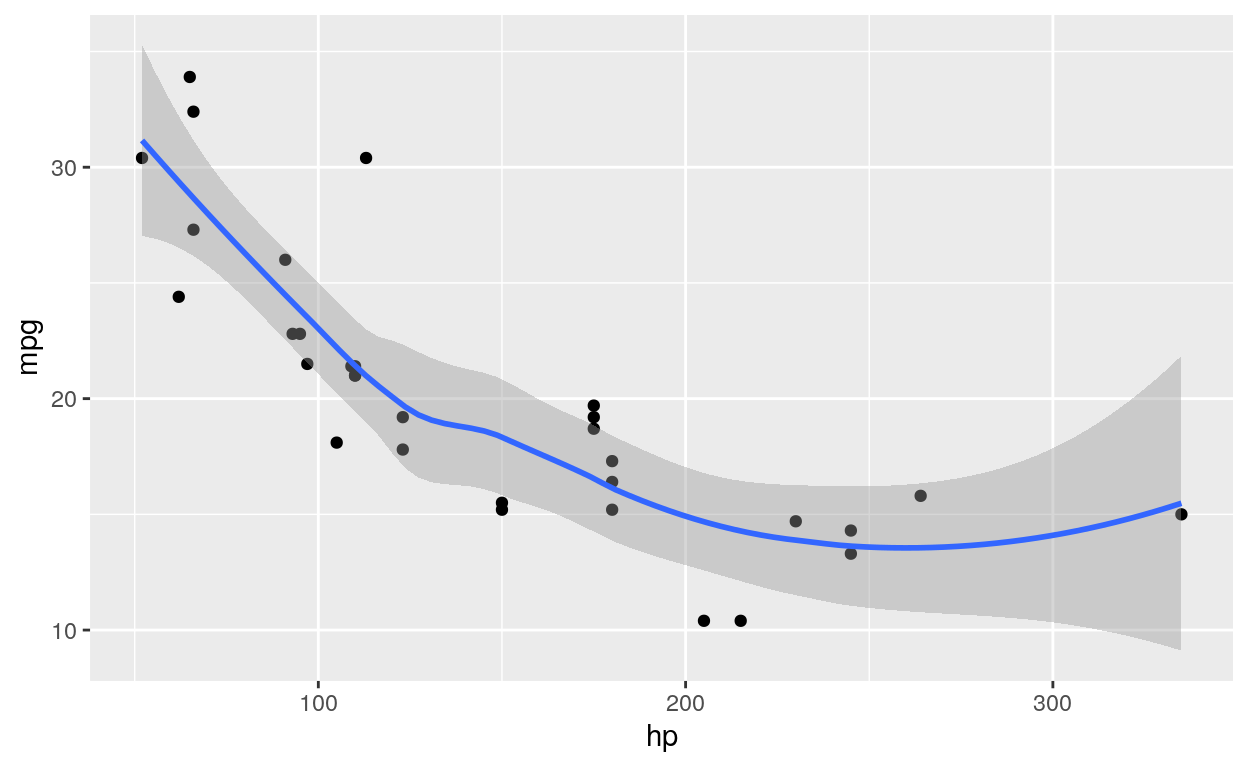
[[2]]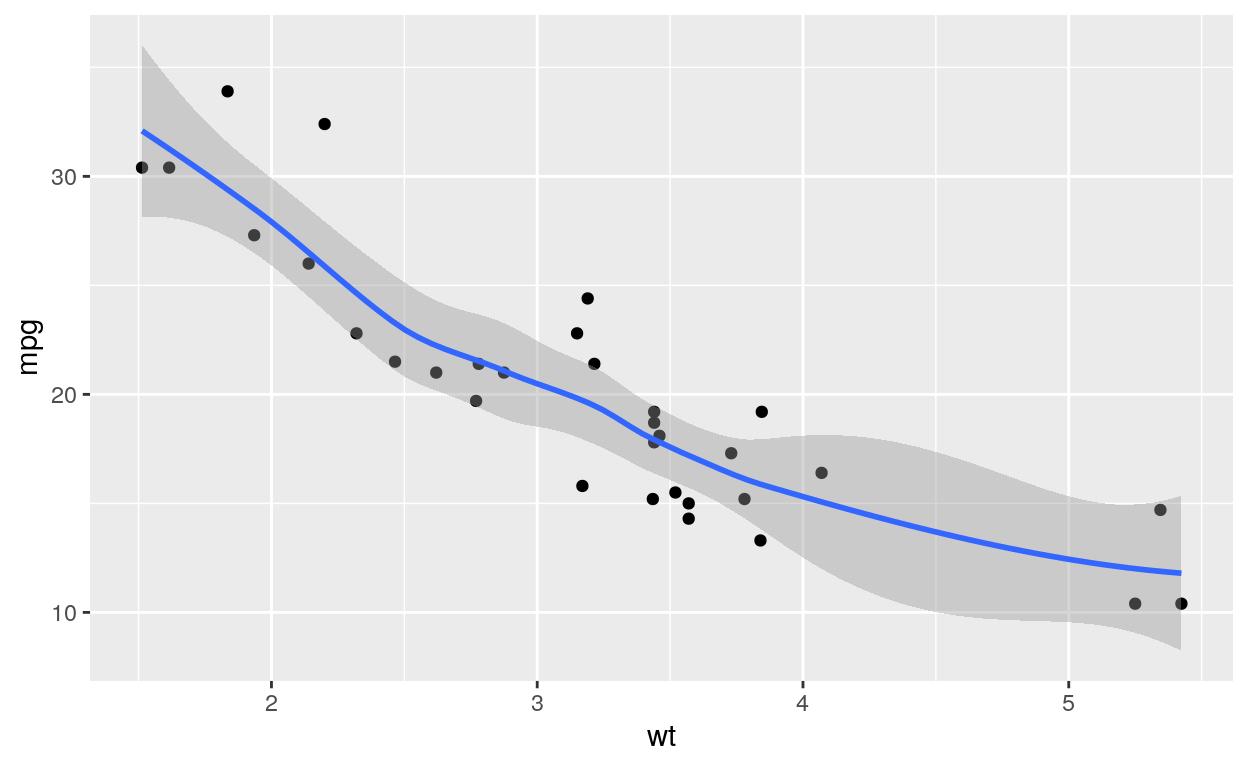
[[3]]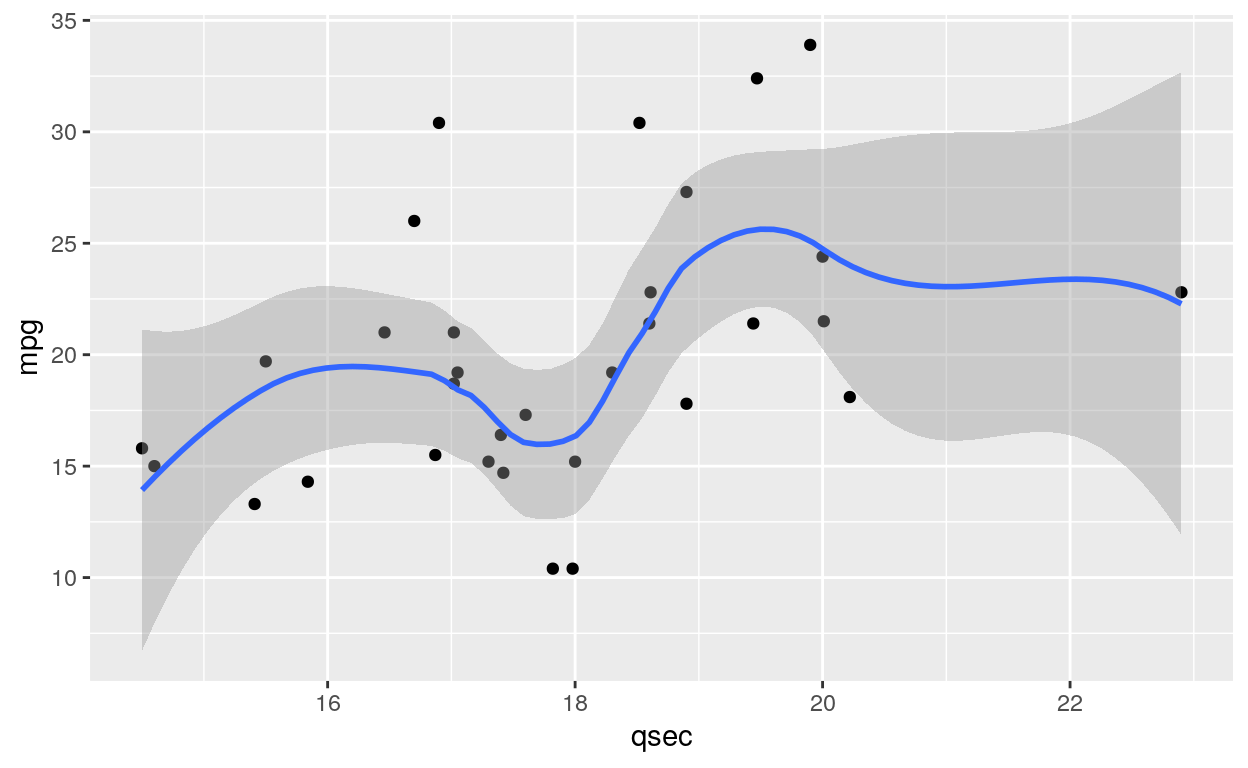
Agora é um bom momento para introduzir o purrr::walk
walk()— usado para efeitos colaterais (side-effects)
c("hp", "wt", "qsec") %>%
walk(~ {p <- mtcars %>%
ggplot(aes_string(.x, "mpg")) +
geom_point() +
geom_smooth()
print(p)})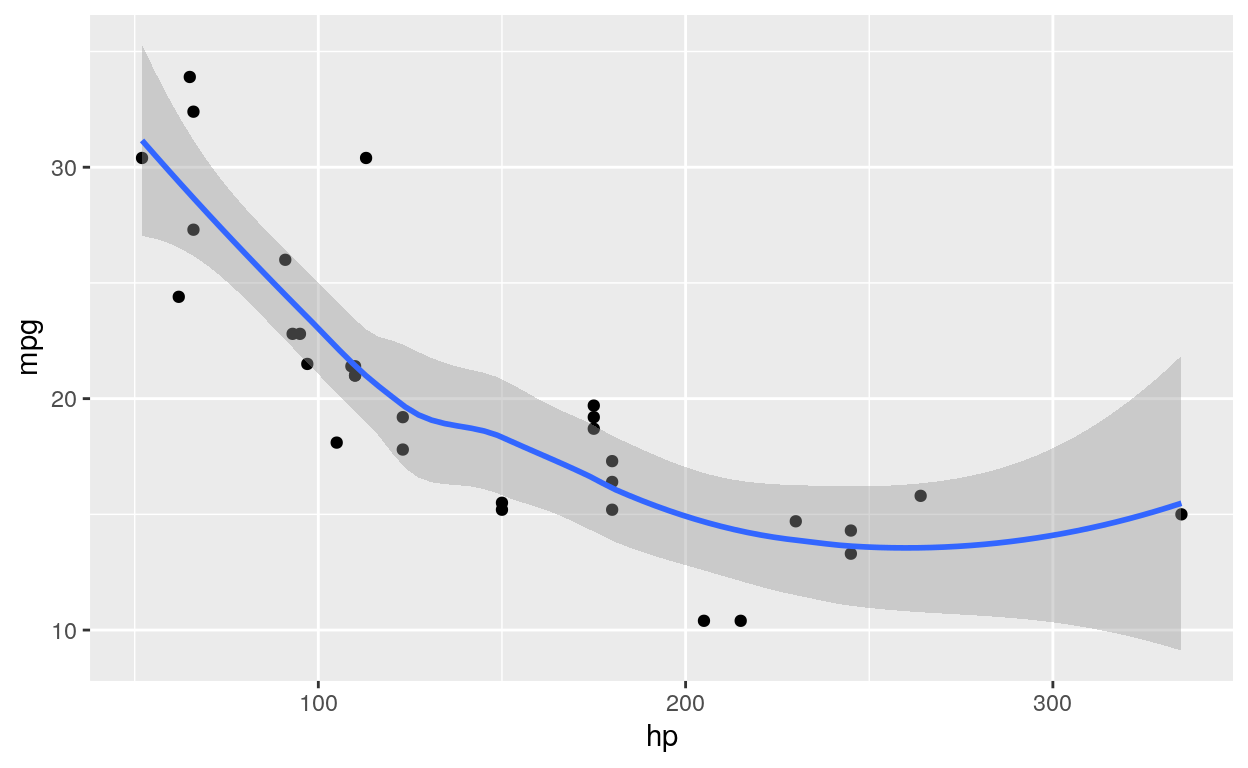
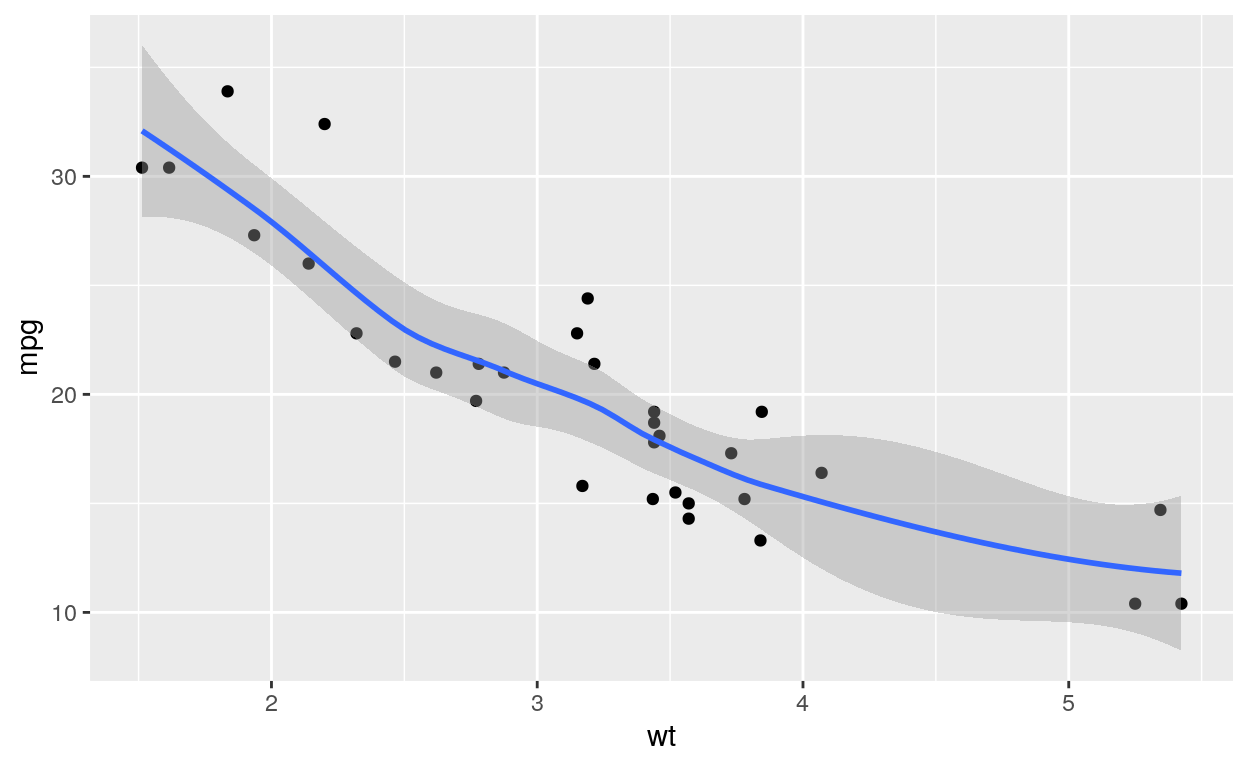
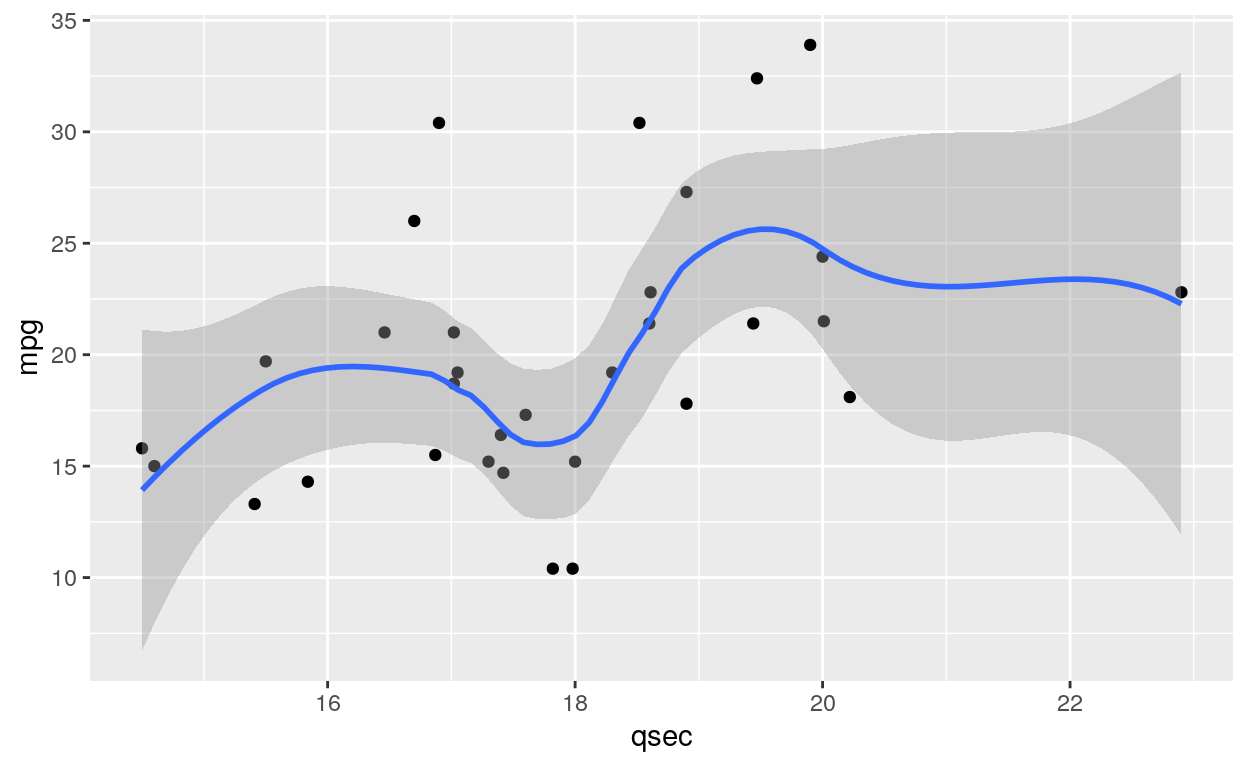
y <- c("mpg", "cyl", "gear")
c("hp", "wt", "qsec") %>%
walk2(y, ~{p <- mtcars %>%
ggplot(aes_string(.x, .y)) +
geom_point() +
geom_smooth()
print(p)})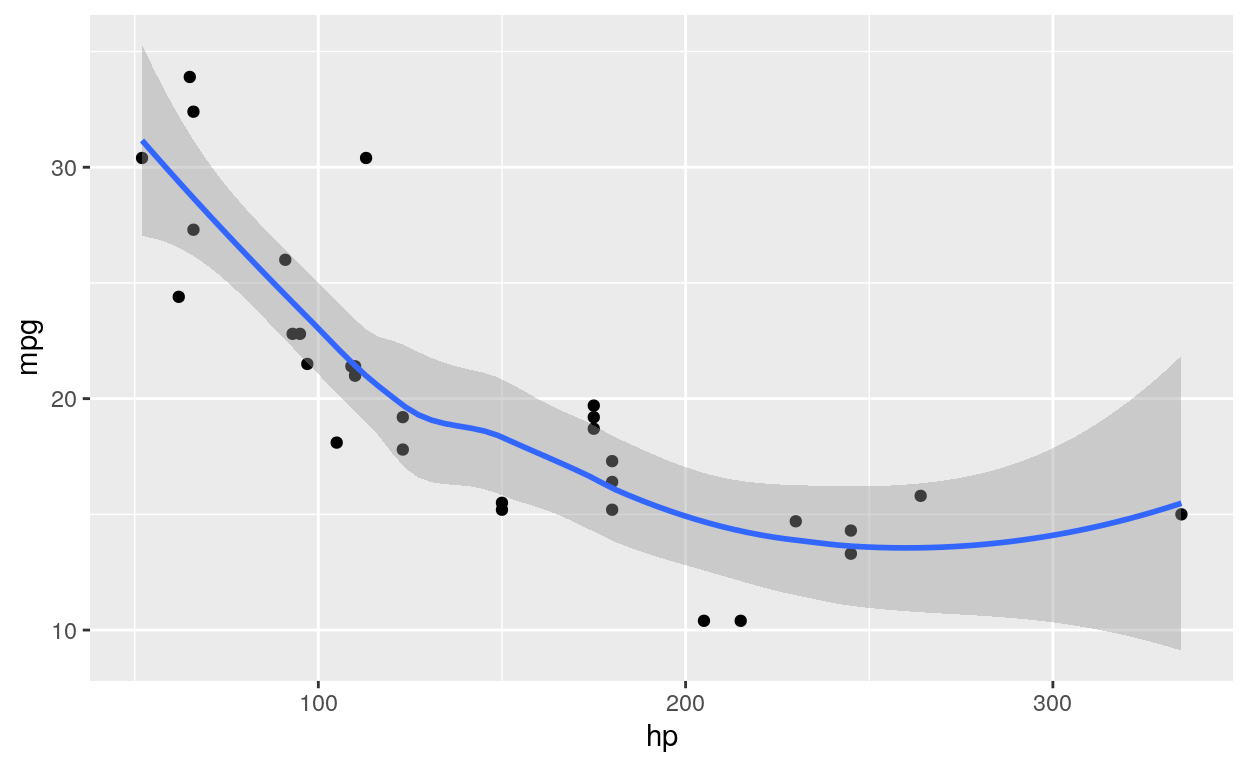
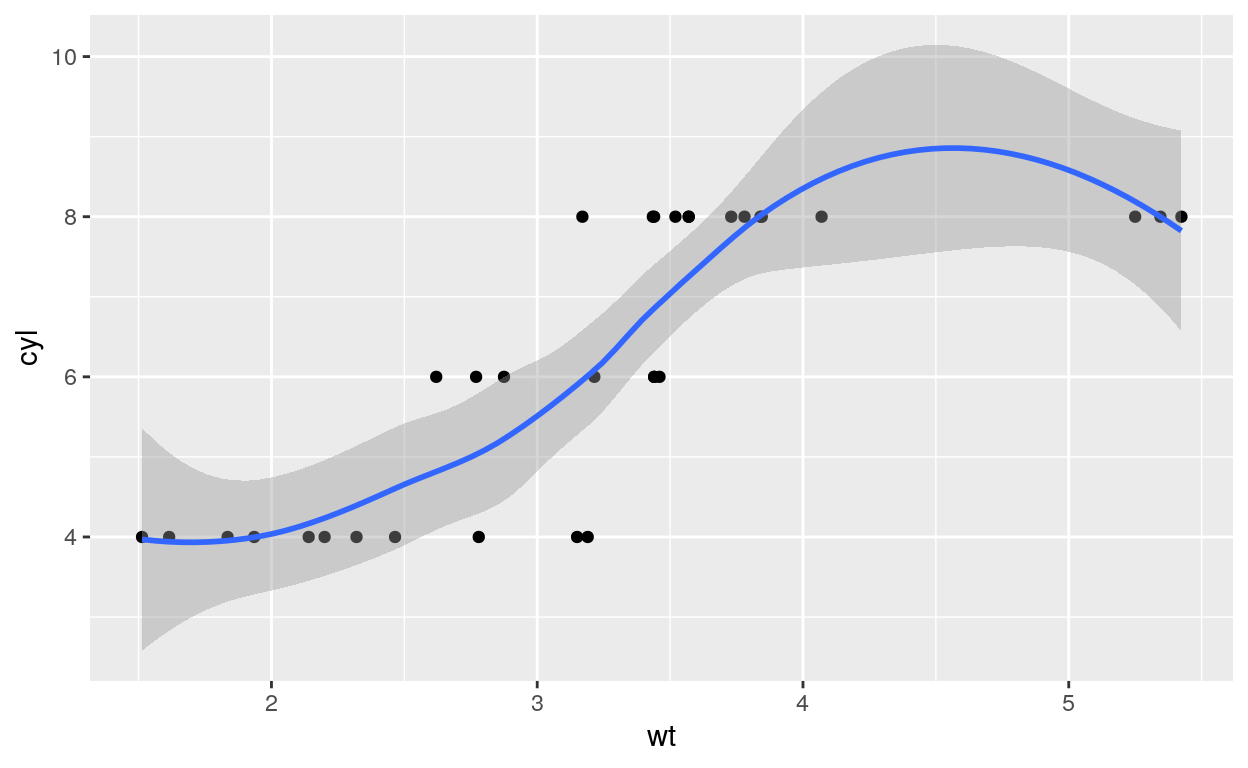
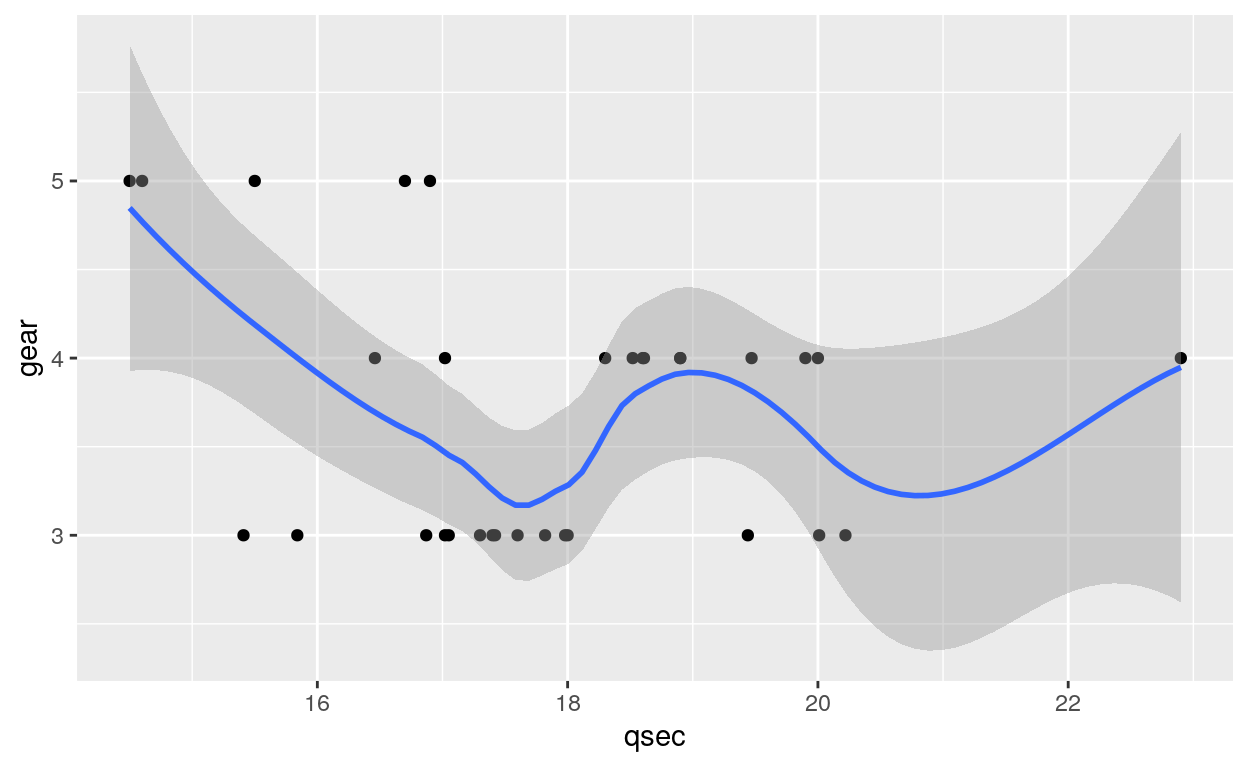
Agora o purrr::pwalk()
x <- c("hp", "wt", "qsec")
y <- c("mpg", "cyl", "gear")
z <- c("vs", "am", "cyl")
list_v <- list(x, y, z)
list_v %>%
pwalk(~{p <- mtcars %>%
ggplot(aes_string(..1, ..2, colour = ..3)) + # e continua ..4 ..5 ..6
geom_point() +
geom_smooth()
print(p)})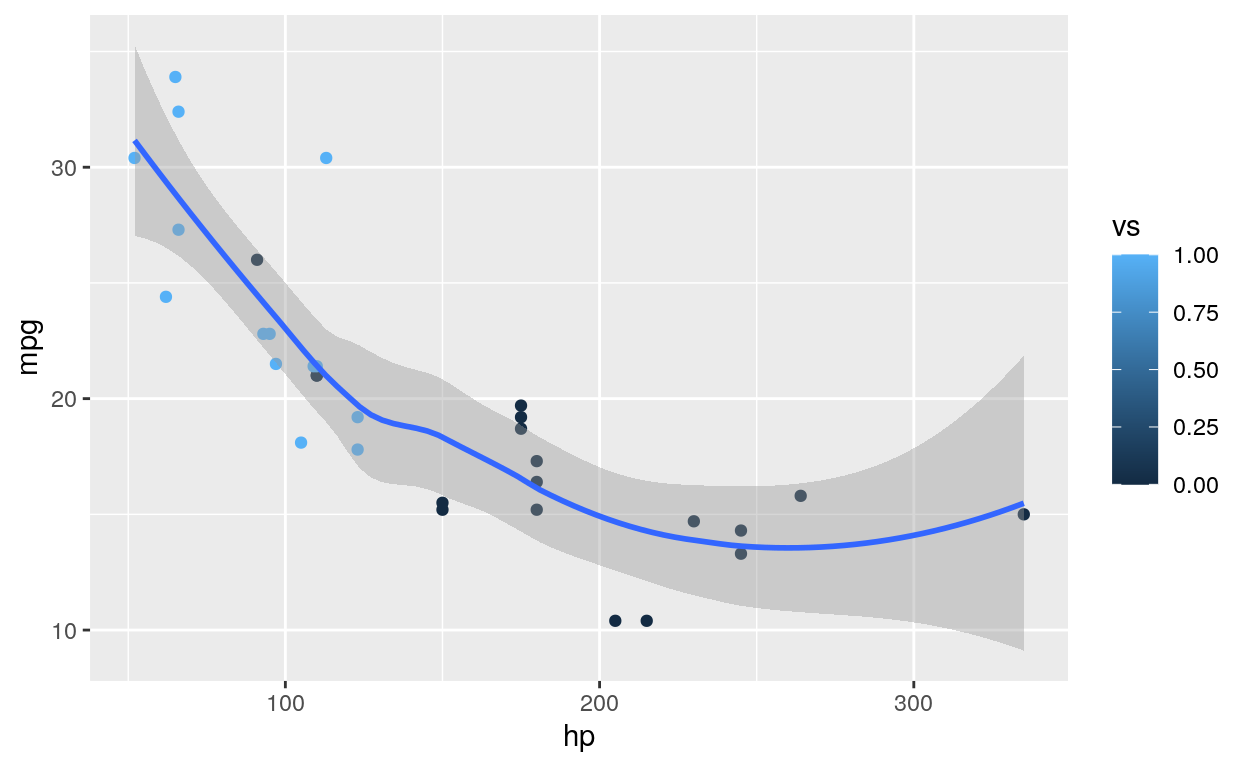
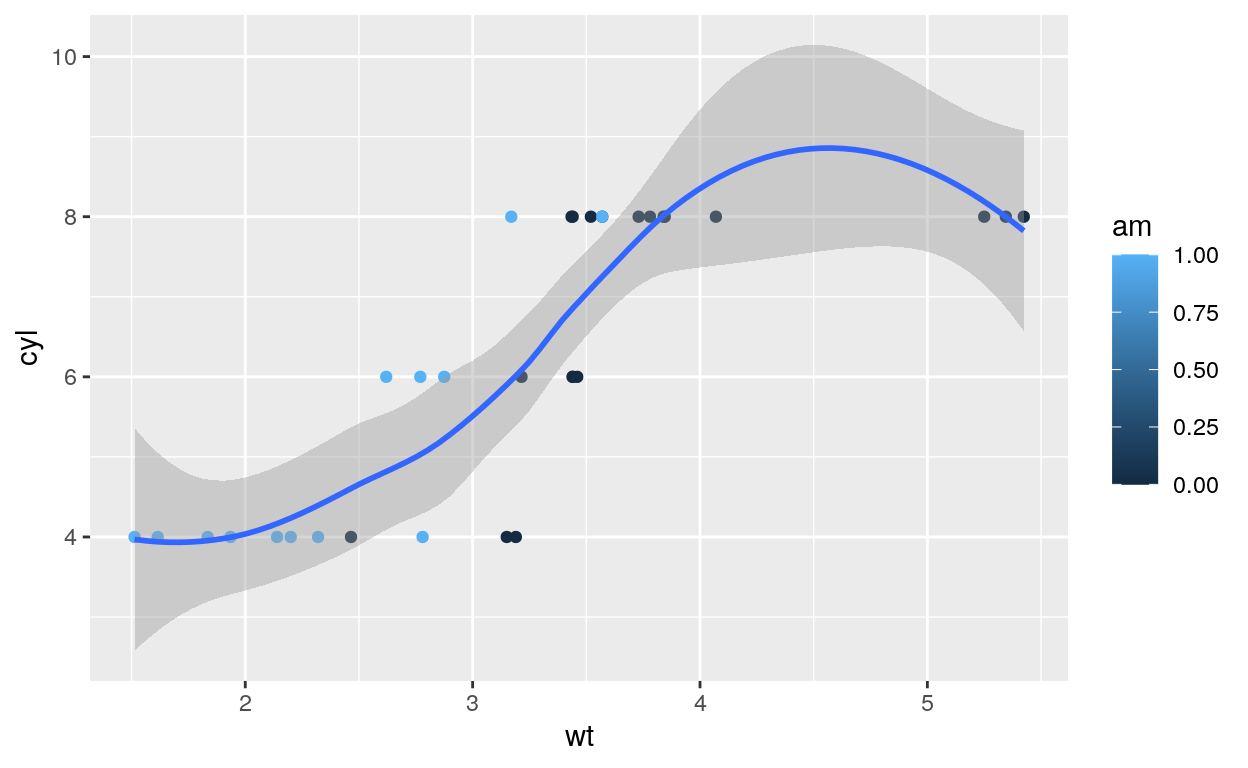
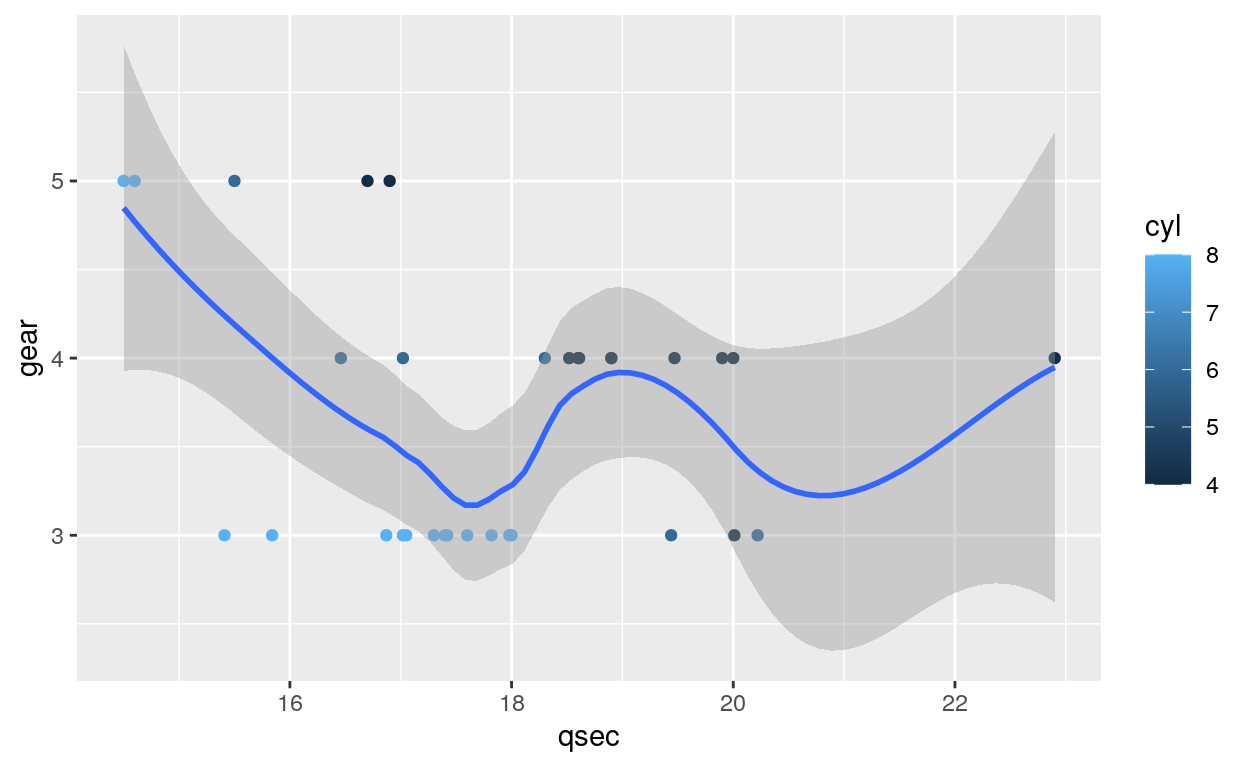
Até dá para “knitar” vários markdowns
c("arquivo1.Rmd", "arquivo2.Rmd", ...) %>% # ou fs::dir_ls(glob = "*.Rmd") lê todo o diretório
walk(~knitr::render(.x,
output_format = "html_document",
output_dir = "relatorios/"))MOAH POWER! {furrr}
{purrr} é single-thread então vamos usar o {furrr}.
Para usar é muito fácil! Ao invés de:
map()map2()pmap()walk()
Use:
future_map()future_map2()future_pmap()future_walk()
[1] "Oi"
[1] "Oi"
[1] "Oi"
[1] "Oi"
[1] "Oi"
[1] "Oi"
[1] "Oi"
[1] "Oi"Agora com o {furrr}:
seq_len(8) %>%
future_walk(~{
Sys.sleep(1)
print("Oi")},
.progress = TRUE)[1] "Oi"
[1] "Oi"
[1] "Oi"
[1] "Oi"
[1] "Oi"
[1] "Oi"
[1] "Oi"
[1] "Oi"Se for mexer com coisas aleatórias é importante usar o argumento:
* .options = furrr_options(seed = TRUE)
1L:10L %>% future_map(rnorm)[[1]]
[1] 0.33
[[2]]
[1] -0.76 -0.37
[[3]]
[1] -2.06 -1.83 0.85
[[4]]
[1] -1.306 1.214 0.026 -0.457
[[5]]
[1] 0.95 -0.61 -0.49 -1.37 0.55
[[6]]
[1] 1.07 0.53 -0.35 0.18 -0.31 -1.75
[[7]]
[1] -0.63 -0.40 1.45 1.33 -0.47 0.48 -0.40
[[8]]
[1] -1.005 1.912 0.479 0.578 0.031 0.059 0.534 0.138
[[9]]
[1] -0.948 0.081 -0.310 0.133 0.869 1.014 -0.472 0.433 1.420
[[10]]
[1] 0.829 2.082 -0.335 -0.657 0.096 -0.346 0.605 -1.011 -0.050
[10] -0.4231L:10L %>%
future_map(rnorm,
.options = furrr_options(seed = TRUE))[[1]]
[1] 0.32
[[2]]
[1] 0.26 -2.68
[[3]]
[1] 0.16 0.43 0.91
[[4]]
[1] 0.30 -1.11 -2.85 0.42
[[5]]
[1] 0.32 -0.59 -0.98 -0.58 -0.52
[[6]]
[1] -0.627 0.830 0.367 0.122 1.210 0.091
[[7]]
[1] -0.079 -1.188 0.757 1.256 1.521 0.124 -1.445
[[8]]
[1] -0.085 -0.036 -1.797 0.366 0.054 -2.345 -0.218 -0.141
[[9]]
[1] -0.27 -0.42 1.55 -0.39 -0.53 -0.65 -0.85 0.45 -1.15
[[10]]
[1] 0.166 0.084 3.082 -0.108 0.362 -0.876 -0.067 -0.489 -0.976
[10] 0.712Ambiente
R version 4.2.2 (2022-10-31)
Platform: x86_64-pc-linux-gnu (64-bit)
Running under: Ubuntu 22.04.1 LTS
Matrix products: default
BLAS: /usr/lib/x86_64-linux-gnu/openblas-pthread/libblas.so.3
LAPACK: /usr/lib/x86_64-linux-gnu/openblas-pthread/libopenblasp-r0.3.20.so
locale:
[1] LC_CTYPE=en_US.UTF-8 LC_NUMERIC=C
[3] LC_TIME=en_US.UTF-8 LC_COLLATE=en_US.UTF-8
[5] LC_MONETARY=en_US.UTF-8 LC_MESSAGES=en_US.UTF-8
[7] LC_PAPER=en_US.UTF-8 LC_NAME=C
[9] LC_ADDRESS=C LC_TELEPHONE=C
[11] LC_MEASUREMENT=en_US.UTF-8 LC_IDENTIFICATION=C
attached base packages:
[1] stats graphics grDevices utils datasets methods
[7] base
other attached packages:
[1] furrr_0.3.1 future_1.31.0 purrr_1.0.1
[4] ggridges_0.5.4 ggExtra_0.10.0 gghighlight_0.4.0
[7] ggrepel_0.9.3 patchwork_1.1.2 forcats_1.0.0
[10] plotly_4.10.1 repurrrsive_1.1.0 ggplot2_3.4.1
[13] stringr_1.5.0 tidyr_1.3.0 janitor_2.2.0
[16] dplyr_1.1.0 readr_2.1.4 magrittr_2.0.3
[19] tibble_3.1.8
loaded via a namespace (and not attached):
[1] nlme_3.1-160 lubridate_1.9.2 bit64_4.0.5
[4] RColorBrewer_1.1-3 httr_1.4.4 rprojroot_2.0.3
[7] tools_4.2.2 bslib_0.4.2 utf8_1.2.3
[10] R6_2.5.1 DBI_1.1.3 lazyeval_0.2.2
[13] mgcv_1.8-41 colorspace_2.1-0 withr_2.5.0
[16] tidyselect_1.2.0 downlit_0.4.2 bit_4.0.5
[19] compiler_4.2.2 cli_3.6.0 labeling_0.4.2
[22] bookdown_0.32 sass_0.4.5 scales_1.2.1
[25] digest_0.6.31 rmarkdown_2.20 pkgconfig_2.0.3
[28] htmltools_0.5.4 parallelly_1.34.0 dbplyr_2.3.0
[31] fastmap_1.1.0 highr_0.10 htmlwidgets_1.6.1
[34] rlang_1.0.6 rstudioapi_0.14 RSQLite_2.3.0
[37] shiny_1.7.4 jquerylib_0.1.4 farver_2.1.1
[40] generics_0.1.3 jsonlite_1.8.4 crosstalk_1.2.0
[43] vroom_1.6.1 distill_1.5 Matrix_1.5-1
[46] Rcpp_1.0.10 munsell_0.5.0 fansi_1.0.4
[49] lifecycle_1.0.3 stringi_1.7.12 yaml_2.3.7
[52] snakecase_0.11.0 grid_4.2.2 blob_1.2.3
[55] listenv_0.9.0 promises_1.2.0.1 parallel_4.2.2
[58] crayon_1.5.2 miniUI_0.1.1.1 lattice_0.20-45
[61] splines_4.2.2 hms_1.1.2 knitr_1.42
[64] pillar_1.8.1 codetools_0.2-18 glue_1.6.2
[67] evaluate_0.20 data.table_1.14.8 png_0.1-8
[70] vctrs_0.5.2 tzdb_0.3.0 httpuv_1.6.9
[73] gtable_0.3.1 assertthat_0.2.1 cachem_1.0.6
[76] xfun_0.37 mime_0.12 xtable_1.8-4
[79] later_1.3.0 viridisLite_0.4.1 memoise_2.0.1
[82] globals_0.16.2 timechange_0.2.0 ellipsis_0.3.2